I've been trying to come up with a nice banner as I want to be able to exchange it with my friends, but I'm obviously having issues...
What I managed to get so far is at the very bottom of the page but I have to also make the half one and the small one (do they have names? I'm new to the Banner world!)
Now, aside from the look, which is not definitive, it looks so small to me! It is 468x60 but it looks smaller than any other I've seen. O_o
Bah, I guess it's the late hour that makes me say stupid things!
Anyway... in the next days I really want to start the exchange with you guys, so if you feel like posting my banner and have yours posted here... let me know!
Ni-hao! ^_-
Monday, February 2, 2026
3 hours ago






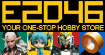





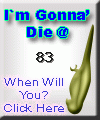
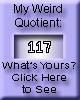
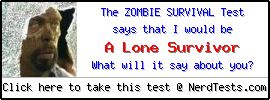
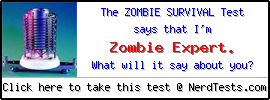
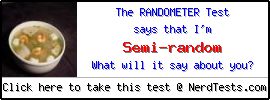






Hello Ilaria,
ReplyDeleteI think you would like to exchange the banners with your friends, right? For the banner at the bottom page, probably it is because the blog has changed the size of the banner to fit the page. You may adjust it in the settings(that's where you uploaded the banners),untick the choice of something like 'adjust the size to fit the page',then it may come out with the original size. For the half one and small one, where would you like to put them on?See if we can help you out:)
Mmm, actually, that's the real size of it...it's 468x60 pixel. Anyway, I was thinking to post all the banners in one single entry since on the side I have a label called "banners and links" so it would be easy to look for them.
ReplyDeleteOr,I can place the half size ones at the bottom of the page.
Thanks so much for your help, you are always so sweet! ^_^
Hello^^I think I can get your idea~maybe you can use the sidebar function of adding html/javascript to your sidebar. Save your banners onto a photo album like photobucket.com first and use frontpage or dreamweaver to generate the code. Then copy and paste the code onto the sidebar just like when you added the clock.That's usually what I do when I want multiple items appear under one title. (Or you can always send the pics to me and I will gen the code for you)Hope it helps;)
ReplyDeleteWell, that's what I did at first... but then I took them off from the side menu as even the half size ones are too large and they were cropped! :(
ReplyDeleteSo I guess I have to put them at the bottom if I want them to be displayed nicelely...
I put a new one and I think I'm gonna edit the large one with "Stuff from Misato" instead of the "Misato-chan" logo.. what do you think? ^^